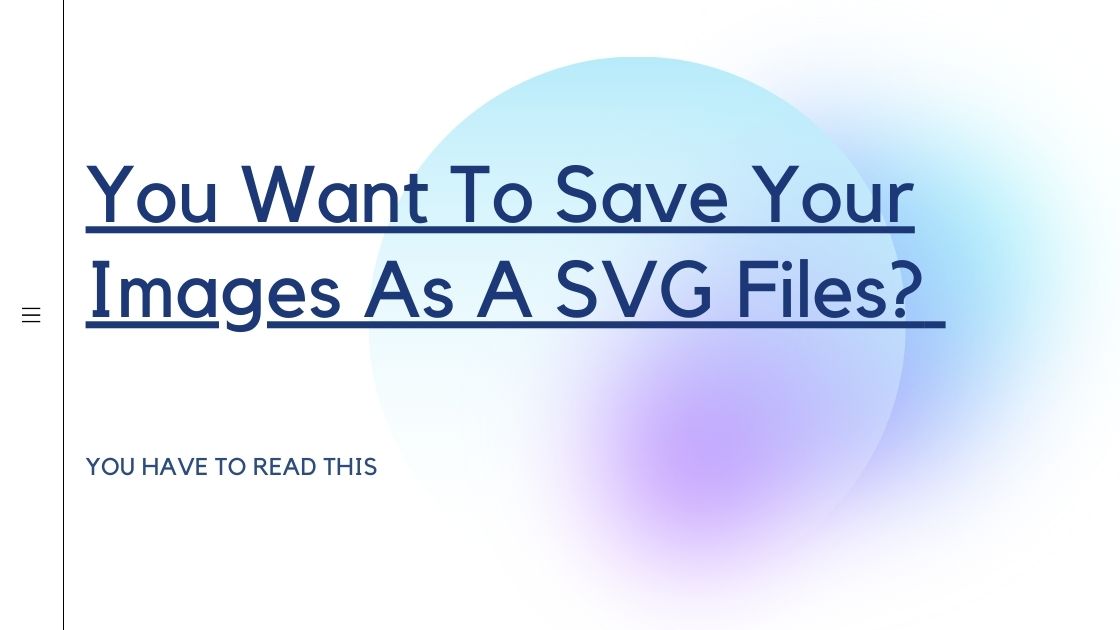In the dynamic world of digital design, the SVG (Scalable Vector Graphics) format has become synonymous with flexibility and scalability. While vector graphics software like Adobe Illustrator or Inkscape is commonly used for SVG creation, not everyone has access to these tools. In this guide, we’ll explore alternative methods to convert images to SVG without relying on traditional vector software, offering a workaround for those seeking simplicity and accessibility.
-
Contents
Leveraging Online Conversion Tools:
Numerous online tools empower users to convert raster images to SVG effortlessly. Websites such as Online Convert, SVG Creator, or SVG-edit provide user-friendly interfaces for quick and easy conversions. Let’s explore a step-by-step process using Online Convert:
Step 1: Choose an Online Conversion Tool:
Navigate to the Online Convert website (https://www.onlineconvert.com/) or a similar platform of your choice.

Step 2: Select the Desired Conversion Type:
Most online converters support a variety of file types. Choose the appropriate conversion type, such as “Convert Image to SVG.”
Step 3: Upload Your Image:
Click on the “Choose File” button to upload the image you want to convert. Ensure that the image adheres to the platform’s specifications for a smooth conversion process.
Step 4: Adjust Conversion Settings:
Some online converters allow you to adjust settings before converting. Explore options like image size, color settings, or level of detail to tailor the SVG output to your preferences.
Step 5: Initiate the Conversion:
Once you’ve configured the settings, click on the “Convert” or “Start” button to initiate the conversion process. The online tool will process your image and generate a downloadable SVG file.

Step 6: Download Your SVG File:
After the conversion is complete, download the SVG file to your computer. Ensure you save it in a location that is easily accessible for your design or development projects.
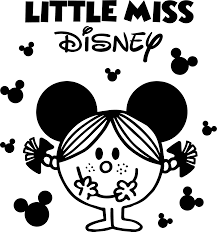
-
Post-Conversion Optimization:
While online converters offer convenience, the resulting SVG file may require optimization. Open the SVG file in a text editor or a code editor to inspect the code. Remove any unnecessary elements or refine paths to optimize the file for your specific needs.
-
Testing and Integration:
Before integrating the SVG into your projects, conduct thorough testing. Ensure that the image scales seamlessly and maintains its quality across different screen sizes. This step is vital for ensuring a flawless integration into web development or design projects.
Converting images to SVG without using traditional vector software is not only feasible but also accessible to designers and developers with varying skill levels. By leveraging online conversion tools, you can harness the benefits of SVG without the need for complex software installations. As you explore these alternative methods, you’ll find that the world of scalable vector graphics becomes more accessible, allowing you to empower your designs and projects with the flexibility and precision that SVG offers.